Medilly
A Smart home platform.
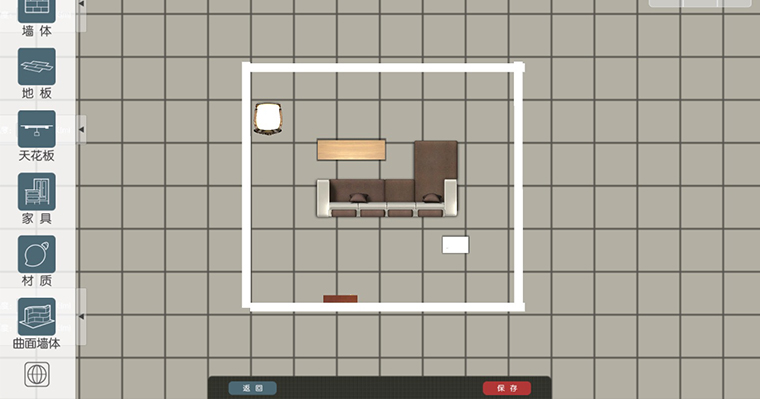
Date : Summer 2015
Role : Lead Programmer, UI Artist
Tech : Unity3d 5.0 SQL Server Web Service
Platform : PC / Android / Oculus Rift Dk2
Client Page : ME:DILLY

Features :
- Draw walls and drag furniture freely
- Download the furniture models from online database which matches with existed commodities
- Put the door on the wall freely with the door open
- Draw floor and celling pinned to the wall point
- Connect wall point automatically
- Draw Bezier-curve-wall
- Choose the wallpaper
- Choose the texture for floor and ceiling
- Put the light on the ceiling
- Save layouts for every customer
- Users can walk around inside after complete their layout
- Users can walk around with VR device

During my internship in CUMT3D, Inc, I developed Medilly smart home software with my colleagues in two months. Our team has 8 people, including me 3 programmers, 3 3d artists and one UI artist.
As the lead programmer, I developed most part of this software, specifically, everything except server connection and asset download. And I also bore some UI works.

The very first version is for Android, which cost us about two months. For creating a hole in customized wall mesh, I tried many different ways and finally, I constructed the wall with mesh nodes. Everytime user want to put a door in any position on the wall, maybe beyond the edge of a wall, it works well.

After that, we move forward to develop the desktop version. The basic program is the same, but I improve it with a floor customize function. It needs to create a polygon, maybe a concave polygon, with some clicks. At the same time, every point including wall point can be moved and stick to neighbor points.
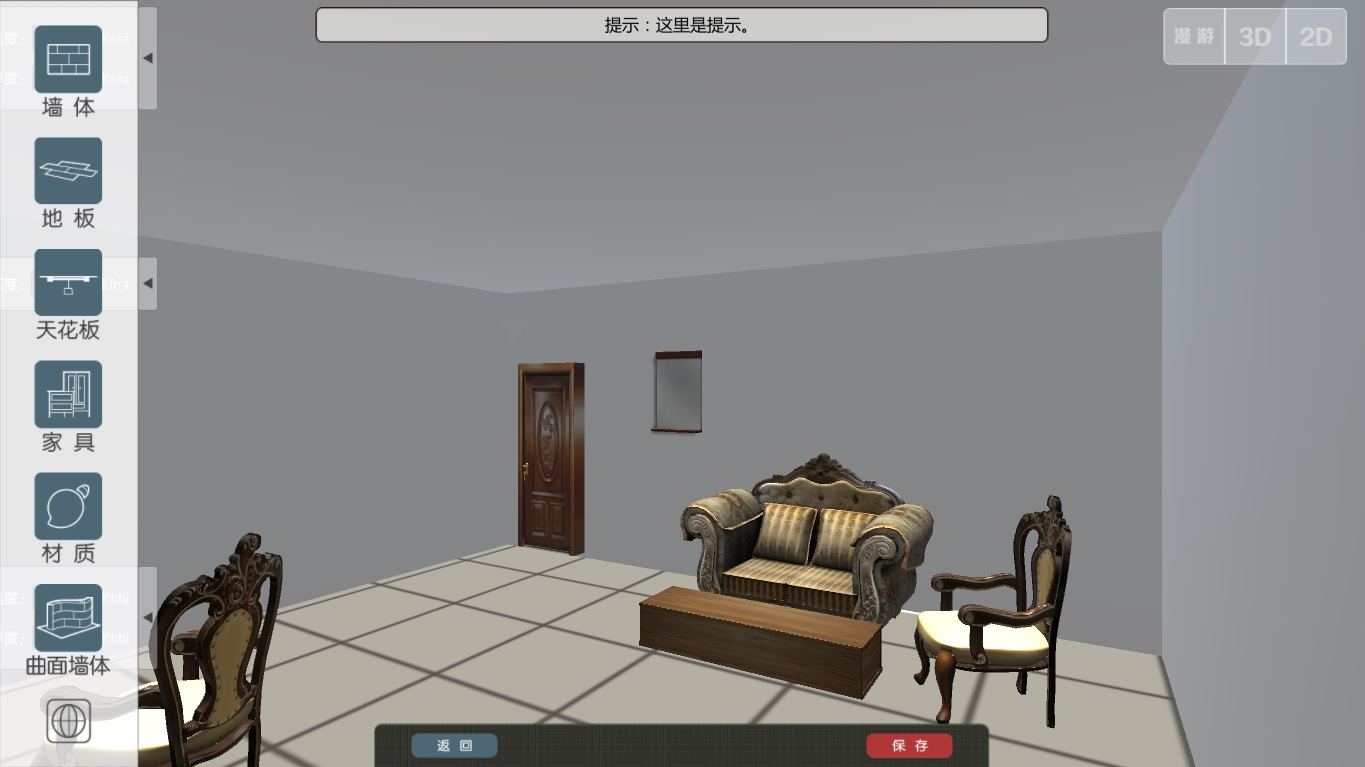
The VR part is very easy to implement, I think. I create a local network server with VR camera. When users save their layouts on android pad or desktop, it can be seen immediately with Oculus.
Comments